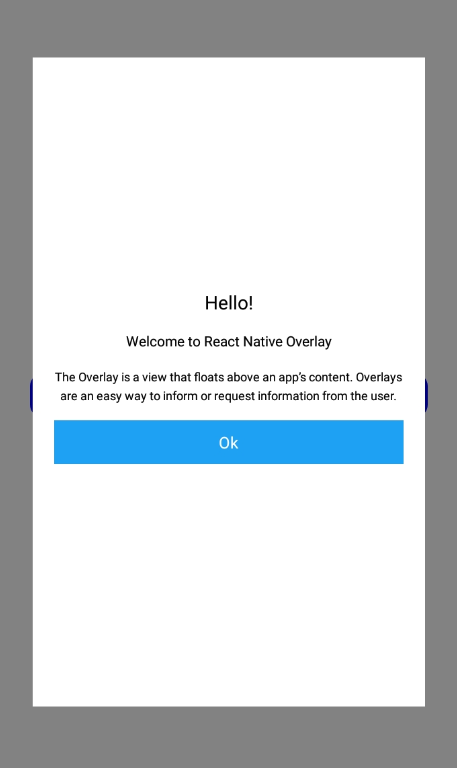Overlay
A basic Overlay component that should render nicely on any platform. Supports a good level of customization.
You can customization Overlay component with the Props
Usage#
Reference#
Props#
isVisible#
isVisible props props for show or hide overlay modal and its type boolean
backButtonPress#
backButtonPress props is called when the Android back button is pressed and its type Fucntion
backdropPress#
backdropPress props is called when outside of the modal is pressed and its type Function
modalWidth#
modalWidth props for changing width of the modal and type number between (0 to 100)
modalHeight#
modalHeight props for changing height of the modal and type number between (0 to 100)
modalPadding#
modalPadding props for providing padding to overlay modal and type number
title#
props for changing title text and type string
subTitle#
props for changing subTitle text and type string
description#
props for changing description text and type string
button1#
set to true button1 shows default false and type boolean
button1Text#
props for the button1 text and type string
button1Onpress#
props for onpress function for button1 and type Function
button2#
set to true button2 shows default false and type boolean
button2Text#
props for the button2 text and type string
button2Onpress#
props for onpress function for button2 and type Function
titleFontSize#
props for changing font size of the title and type number
titleFontColor#
props for changing font color of the title and type string
titleFontWeight#
props for changing font weight of the title and type string-'bold'
subTitleFontSize#
props for changing font size of the subTitle and type number
subTitleFontColor#
props for changing font color of the subTitle and type string
subTitleFontWeight#
props for changing font weight of the subTitle and type string-'bold'
descriptionFontSize#
props for changing font size of the description and type number
descriptionFontColor#
props for changing font color of the description and type string
descriptionFontWeight#
props for changing font weight of the description and type string-'bold'
button1FontSize#
props for changing font size of the button1 and type number
button1FontColor#
props for changing font color of the button1 and type string
button1FontWeight#
props for changing font weight of the button1 and type string-'bold'
button2FontSize#
props for changing font size of the button2 and type number
button2FontColor#
props for changing font color of the button2 and type string
button2FontWeight#
props for changing font weight of the button2 and type string-'bold'