Table
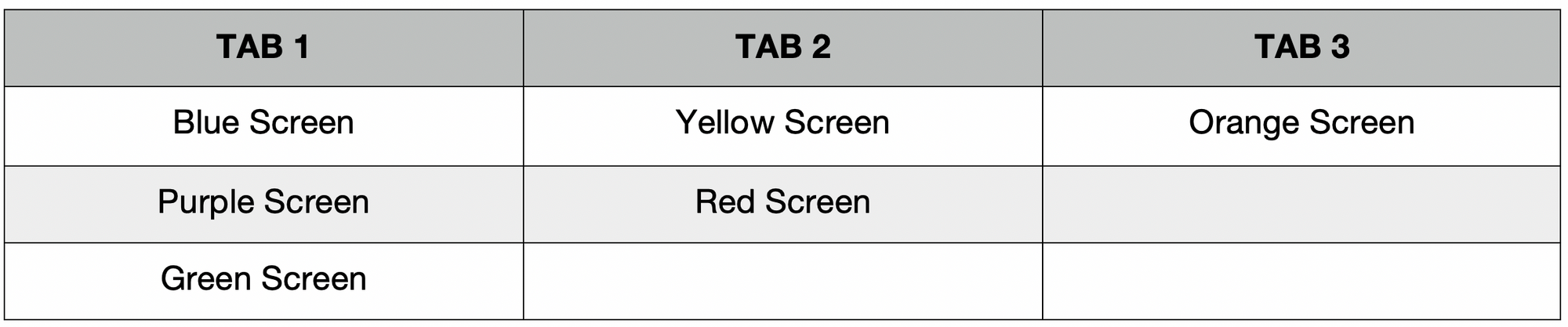
A basic Table component that should render nicely on any platform. Supports a good level of customization.
You can customization Table component with the Props
Usage#
Reference#
Props#
here all the list of Props you can use for Avatar Component and it Inherits all ViewProps Props, from React Native
header_Aligin_center#
props gives you header_Aligin_center it will change the header text into center of column., type boolean
header_fontSize#
props gives you header_fontSize like 14, 16 etc.,., type number default value is 16
header_fontWeight#
props give you header_fontWeight show suggestion like | 'normal'| 'bold'| '100'| '200'|'300' ..etc
header_colorText#
props give you header_colorText type string default color is black
header_backgroundColor#
props give you header_backgroundColor type string default color is white
value_Aligin_center#
props gives you value_Aligin_center type boolean it will change the header text into center of column.
value_fontSize#
props gives you value_fontSize type number like 12,14..etc and default value is 13
value_colorText#
props give you value_colorText type string default color is black
value_fontWeight#
props give you header_fontWeight show suggestion like | 'normal'| 'bold'| '100'| '200'|'300' ..etc
value_backgroundColor#
props give you value_backgroundColor type string default color is white
border_VerticalWidth#
props give you border_VerticalWidth type number it will change vertical line increases based on your border_VerticalWidth,default value is 1
value_borderbottom#
props give you border_VerticalWidth type number it will change bottom line increases based on your value_borderbottom,default value is 1
paddingAll#
props for padding for all the four sides of the Table by default it none number
paddingLR#
props for padding for left and right of the Table by default it none number
paddingTB#
props for padding for top and bottom the four sides of the Table by default it none number
inlineStyle#
props for addition props to the Table element Object