Tab
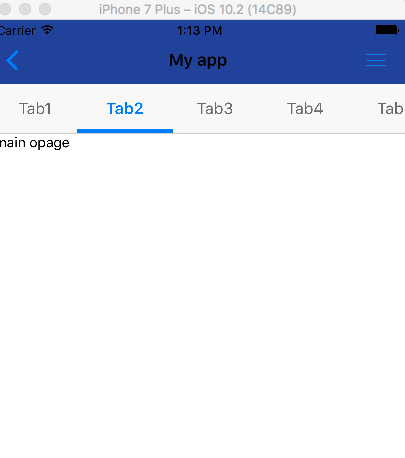
A basic Tab component that should render nicely on any platform. Supports a good level of customization.
You can customization Tab component with the Props
Usage#
Reference#
Props#
here all the list of Props you can use for Tab Component and it Inherits all ViewProps, from React Native
fontSize#
props gives you fontsize like 12, 14 etc., type number default value is 12
indicatorColor#
props gives you indicatorColor type string default value is Green
TabBgColor#
props gives you TabBgColor type string default value is Blue
upperCase#
props gives you upperCase type boolean default value is false
fontWeight#
this props gives you different fontWeight like | 'normal'| 'bold'| '100'| '800' | '900'..etc type string